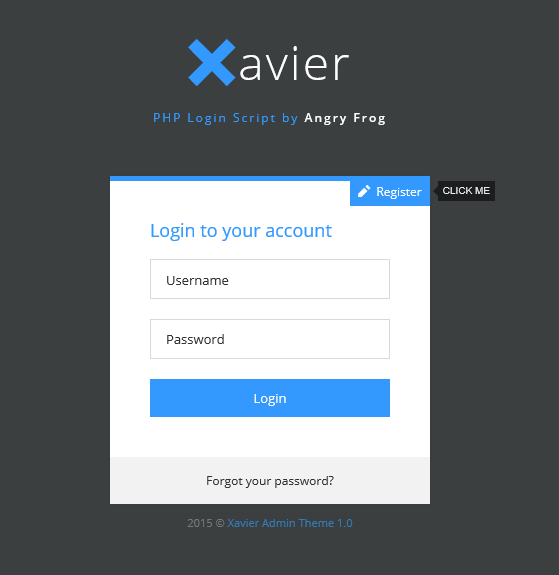We’ve fixed a couple of issues and made a change that will now kick users out of their sessions when they are banned rather than waiting for them log off and try logging in again, improving the security of the script. Thanks for your continued support!
Author - Angry Frog
Microsoft’s latest Windows 10 Preview Build for Insiders in the Fast ring introduces what’s obviously meant as a response to all the ransomware attacks targeting the platform these days. The build comes with a new feature called “controlled folders” that can protect their files from malicious apps and other threats. More here.
The creators of media transcoding program HandBrake have issued a statement warning that certain downloads of the installer for the Mac version of the app may contain a Trojan virus.
Downloading the app between May 2 (14:30 UTC) and May 6 (11:00 UTC) from the “download.handbrake.fr” mirror means you have a 50-percent chance of being infected with the Trojan. More here.
Selling devices pre-configured to obtain copyright-infringing content is illegal, the European Court of Justice effectively ruled today. The decision, which evolved from a case involving anti-piracy group BREIN and a shop that sold piracy-configured media players, will have far-reaching consequences across the EU, particularly for those selling piracy-enabled Kodi setups. Read more @ torrentfreak.com
According to cybersecurity researchers from Check Point, the malware was hidden in more than 40 fake companion guide apps for popular games, such as Pokemon GO and FIFA Mobile, which led to the malware’s name being FalseGuide.
While originally it was believed the oldest fake guide to hit Google Play was uploaded in February this year, making this a recent campaign, the researchers went a little deeper and discovered additional apps from back in November 2016.
More here.
I’ve added a couple of new features to the Single User Login Script – it now stores the password hashed rather than in plain text so should the script or file storing the password become compromised, your password is safe! I’ve also trimmed it down and added the ability to log off. Find out more here!
The Angry Frog Single User Login Script is a single user PHP Login system that is both secure, very easy to setup and implement, and does NOT require a database. It’s perfect for small web applications, scripts, and personal pages which only have a single admin using them. The script does not support multiple users.
So I’ve set my new Raspberry Pi up with Kodi and I’ve downloaded some add-ons and I’ve watched a film or two. I’ve even dabbled a bit in Python whilst running the Linux distro Rasbian. So what next I thought.
How about setting up a spy camera! That sounds fun. Believe it or not, the Rasberry Pi Camera Module V2 is an 8 megapixel camera capable of 3280 x 2464 pixel static images, as well as supporting 1080p video. And all for around $32/£24. It’s very easy to setup and get going and some of the online tutorials such as this one here will quickly have you taking pictures and saving videos.
I also spotted this program available for free online that allows the camera to be used as a motion detection security camera recording footage when people walk past.
If you fancy dipping your toes in too – why not take a look here.
We’ve added a feature that some have been crying out for ages! You can now log on with your e-mail address. The flip-side to this however is that we have removed the option to be able to register accounts with duplicate e-mail address (which actually makes a lot of sense). The latest update requires updating a few files and removing the ALLOW_DUPE_EMAIL column from the configuration table in the database. As well as that we’ve improved the error info when admin’s unsuccessfully create new accounts (such as duplicate e-mail address, etc). Download the update now – here.
Being a techie and working in IT I thought I might have found my way to the Raspberry Pi much sooner but it wasn’t until a week ago that I saw an advert for one on a website I was visiting and thought I might dip my toes in.
 For those that don’t know, the Raspberry Pi is a series of small single-board computers developed in the United Kingdom by the Raspberry Pi Foundation to promote the teaching of basic computer science in schools and in developing countries. They have taken off in a big way, much bigger I am sure than the creator ever imagined. And rightly so! The idea is so simple yet so brilliant. A small, well-made, accessible miniature PC that allows you to do so much and learn so much for less than $40 (just over £30 in the UK). The most recent release is the Raspberry Pi 3 Model B (along with the Pi Zero W – which is a wireless model). It boasts a quad-core Cortex-A53 processor, 1 GB or RAM and 4 USB ports, along with an Ethernet port and wireless capability and most importantly, a HDMI port, allowing you to plug it directly in to a monitor or better still, your TV set.
For those that don’t know, the Raspberry Pi is a series of small single-board computers developed in the United Kingdom by the Raspberry Pi Foundation to promote the teaching of basic computer science in schools and in developing countries. They have taken off in a big way, much bigger I am sure than the creator ever imagined. And rightly so! The idea is so simple yet so brilliant. A small, well-made, accessible miniature PC that allows you to do so much and learn so much for less than $40 (just over £30 in the UK). The most recent release is the Raspberry Pi 3 Model B (along with the Pi Zero W – which is a wireless model). It boasts a quad-core Cortex-A53 processor, 1 GB or RAM and 4 USB ports, along with an Ethernet port and wireless capability and most importantly, a HDMI port, allowing you to plug it directly in to a monitor or better still, your TV set.
You’ll need some extra bits to get started if you don’t have them. Luckily, I had some spare SD cards lying around but you’ll need one of these if you don’t have one (at least 8 Gig if you plan to install the Raspberry OS Rasbian – based on Linux) but a 4 Gig SD card will suffice in some cases, such as creating your own Media Player – running OSMC and Kodi – allowing you to stream content from the internet. The latter was my first project and I had it up and running in no time. I used the SD card reader on my laptop and a MicroSD Adaptor (SanDisk 32 Gig SD cards come with an adaptor for as little as $6 depending on the size you go for) to burn the OSMC operating system image on to the SD card, plugged the card in to the slot on the Raspberry Pi and powered the Pi up using a USB cable plugged in to a spare white Apple USB plug I had lying around. So you’ll also need a USB cable (Micro USB) and an HDMI cable. It came up on my tele, I did some initial settings such as time and location and connected it to my wireless. I was streaming TV before I knew it. I’ve since installed Rasbian and have started to look at the coding language Python. But there are endless projects you can try including creating an affordable security camera, by buying the camera module. There are a plethora of resources online regarding the Pi, how to get it working and what you can do with it. I’ve barely scratched the surface. If you fancy dipping your toes in too – why not take a look here.
The Login Script has been updated to include the more secure SHA256 hashing algorithm for user passwords. With the hash() PHP function included in the script, it’s actually possible to use any of the available PHP algorithm. It remains backwards compatible with SHA1. A small update is required for the database as well as some updated files. Download it here- here.